Making your profile private will hide everything on your Skillshare profile page aside from your first name, last name, headline, your followers, and who you're following.
Make your Skillshare profile private
- Log into your Skillshare account
- Go to Account Settings
- On the bottom of the page, you'll see a privacy section with the option to make your profile private and/or remove your profile from search results
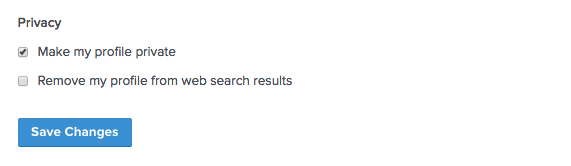
If you remove your profile from search results, it can take some time for search engines to reflect this change.