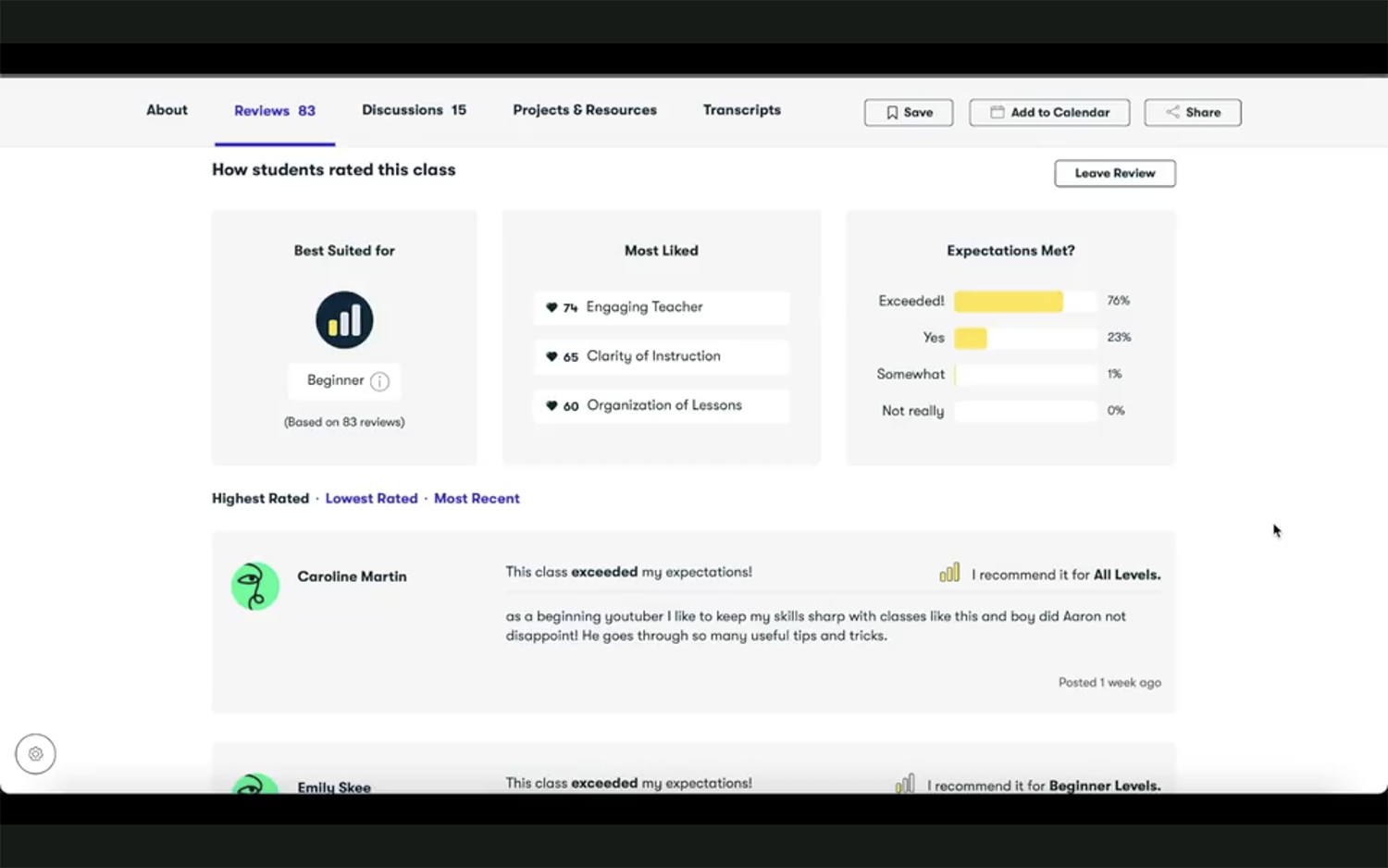Class reviews inform new students on whether a class is right for them, and they are an excellent way to learn how you can improve your teaching too. Read on to learn how reviews work, and some strategies for encouraging students to leave reviews on your class.
In this article:
- Why Student Reviews Are Important
- How Students Review Your Class
- Things to Keep in Mind
- How Reviews Are Displayed in Your Class
- Tips for Encouraging Reviews From Your Students
Why Student Reviews Are Important
Having both positive and constructive reviews can help your class find success on Skillshare for two reasons:
- They help other students browsing your class determine if it is right for them, and
- They help you make improvements in your future classes.
How Students Review Your Class
When a student has watched at least 50% of the lessons in your class, they will be prompted to leave a review. They will be asked:
- Whether the class met their expectations.
- What level of experience would be appropriate for other students taking the class.
- What they liked most about the class.
- What could be improved (these suggestions are shared privately with you and not shared with other students).
Students can also leave a comment that will appear publicly on the Reviews tab within your class.
Things to Keep in Mind
- As mentioned, students need to watch at least 50% of a class’s lessons before they are prompted to leave a review.
- Only subscribed members can leave reviews on a class. Students accessing your class through a free access link cannot leave a review.
- Members need to be logged into Skillshare through their desktop or mobile browser to leave a review; reviews cannot be currently accessed through the Skillshare app.
- Negative reviews do not impact monthly engagement earnings. However, if you receive a review that is unfair or in violation of our Community Guidelines, reach out to us at teach@skillshare.com.
- If you have a paid membership, you can leave reviews on your own classes, but you can only do so once. If you do decide to review your own classes, keep in mind how that might be negatively perceived by a prospective student browsing your class.
For instructions on how to leave a review, head to our student-facing article, How do I leave a class review?
How Reviews Are Displayed in Your Class
While no overall score is calculated for your classes based on reviews, the Reviews tab will display the average level selection, what students liked the most, and a percent breakdown of how well your class met student expectations.
Tips for Encouraging Reviews From Your Students
Prioritize Quality Content
A great class deserves a great review, so class quality is essential! Review our Class Quality Guidelines to learn our minimum criteria for a quality class, and keep iterating on your approach to content planning and production.
Incorporate Gentle Reminders Into Your Class
Students generally appreciate a gentle reminder to leave you a review! It’s completely OK to ask your students to review your class, as long as your request doesn’t distract students too much from their learning. Our Class Quality Guidelines limit self-promotion in your classes; as such, our recommendation is to add a reminder to your class’s conclusion video so students remember to do so after they have finished the class.
Offer Something of Value
In addition to offering a high-quality class, your additional interactions with a student might be a great venue to ask for their feedback in return. If you offer genuine feedback on a student’s project or an in-depth response to a question posted to the class discussion board, consider closing your response with a request! With this approach, it’s important to remember to be authentic: students are more likely — and probably happier — to leave a review when you’ve provided a valuable learning experience.
Ask for Genuine Feedback
Frame the request as an opportunity for students to voice what they like or dislike about a class, and what you can do to improve. In your request, remind the student that their feedback is tremendously valuable to helping you make better classes on Skillshare. You might say, “If you liked this class, let me and other students know by leaving a review! Your feedback helps me understand what you found helpful.”
Show Them How
In addition to asking for a review, share instructions on how to leave one on Skillshare. You might link to our member-facing Help Center article about leaving reviews, or quickly show them how to write a review in your conclusion video.
Respect Your Audience’s Time
Keep in mind that a student’s primary reason for engaging with your class is to learn — so respect their time! Avoid requesting multiple actions from a student at the same time, e.g., post a review and a project, or making multiple, repeated requests through the same channels. If you’re broadly advertising your class off of Skillshare through a free access link, don’t also include a request for a review — only subscribed members can leave a review.
- Wrap up your class’s conclusion video like Top Teacher Rose Nene, and say, “I hope you had fun and found this class valuable. But either way, please leave a review so you can help me and your fellow students in deciding if this is the class for them. You can do this by going to Reviews, then click on 'Leave Review'. Don't underestimate leaving a review because I personally enjoy reading all of them! Thank you again, and I hope to see you in my other classes.”
- Close your detailed project feedback like teacher Harry Jones and write, “Thank you so much for taking my class and sharing your work and creativity with all of us! If you can, would you leave a review to let other students know how you feel about the class? I'd really appreciate it!”