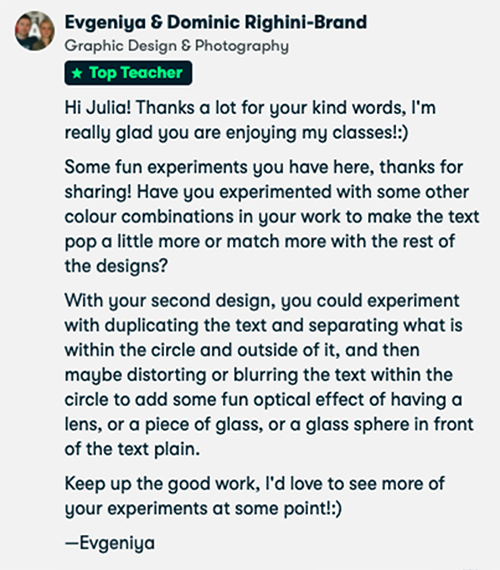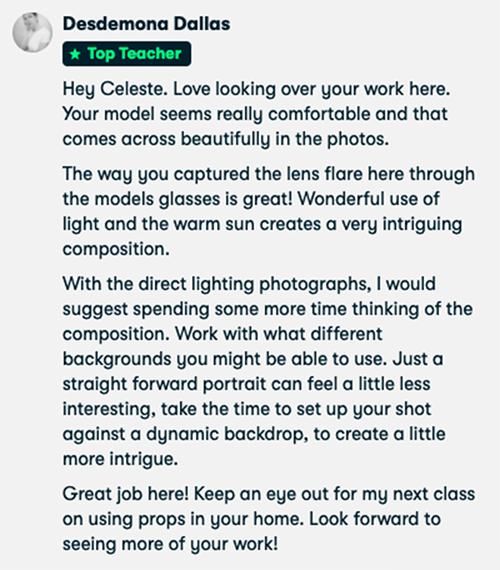Offering timely feedback on submitted class projects can encourage your students to continue learning.
Project Feedback Overview
All classes on Skillshare include a project that gives students an opportunity to practice what they have learned. Creating and sharing projects in each class’s Project Gallery, and giving and receiving feedback, are at the core of active learning in our community.
The Project Gallery — which is located under the Projects & Resources tab in your class — includes all the public projects students have completed and uploaded to your class. Project feedback appears as threaded, text-based comments attached to each project in the gallery.
For instructions on how to upload a project, head to our student-facing article, How do I post and edit a project?
Why Project Feedback is Important
Providing useful, relevant feedback on submitted projects in your class has multiple benefits for both you and your students:
- Help students level-up. Completing a class project is a great way to practice a new skill, but constructive feedback from an expert (you!) can help a student identify ways to improve.
- Motivate and retain your students. Having a direct line of access to the teacher is enormously valuable to a student. Skillshare members report a high degree of satisfaction when a teacher has engaged meaningfully with them through project feedback.
- Improve a student’s confidence. Sharing your work with strangers can be overwhelming to a new student! But by demonstrating positive and constructive feedback on existing class projects you may encourage a shy student to share their work too.
"Being able to ask a teacher, 'Hey, what am I doing wrong here?' and then having that feedback is probably the most useful part of projects, especially if I'm able to review other comments and find someone else who might have had a similar question. That's been super helpful to me."
– Luke S., Skillshare student
Tips for Giving Project Feedback
Here are a few suggestions for making the most out of your feedback to students.
Be Friendly and Encouraging
Students like to feel appreciated for their work! Maintain a friendly and positive tone in your written feedback so students feel encouraged.
Provide Constructive Tips Where Needed
Positive and friendly encouragement is wonderful, but it alone doesn’t help a student know what they can do next to level up. Instead, give actionable feedback that a student can apply to their project right away. For instance, you could highlight a part of their project that could be tweaked or done a bit differently, and then explain how they can make the improvements you suggest.
- I feel you completed ____ really successfully because ____.
- The ____ captured my attention first because ____.
- I can see that ____ needs a little more attention. One approach you might consider is ____.
Continue the Conversation
Feedback doesn’t have to be a one-sided conversation. In fact, shifting your approach can help boost engagement, resulting in higher levels of satisfaction for your students.
- Find out where they need help. Asking students to share what they would like feedback on in their project submission can help focus your feedback and make sure the student is getting the most value from the experience. You can add these reminders in the project description, your lesson explaining the project, or both!
- Pose questions about their process. Get curious about the project in front of you! In your written feedback, ask the student what materials they used, what strategies worked or didn’t work, or how they might approach it differently if they attempted the project a second time.
- Check in with their goals. Rather than commenting on a student’s progress at the end of the class, use the opportunity to ask them about their learning goals. A quick check-in can help shift a learned skill into a new habit. See this approach in action in a project from Time Management for Creatives by Top Teacher Liz Brindley.
Prompt Students to Keep Iterating
Not all projects need to be finished pieces. Encourage students to upload work-in-progress for your feedback, and let them know that you look forward to seeing their next iteration. Bonus: by putting less emphasis on submitting a polished project, your students may be less intimidated and more likely to upload sooner!
Note that students may only upload one project at a time per class, so they'll need to edit their existing project to add iterations of their work.
Give Thanks
Completing a project is the final step in a class and a huge accomplishment. In your comments, thank the student for taking the time to engage with your class and encourage them to return for more!
It’s completely acceptable to ask for a review in your project feedback —a student’s take on their overall class experience is a valuable testimonial for your teaching. Read more about strategies for encouraging feedback from your students in Receive Student Reviews.