Skillshare is available in five languages:
- English
- French
- German
- Portuguese
- Spanish
This means you can navigate Skillshare (on the web and mobile) in one of these five languages. You can also watch all of our classes with subtitles in these languages.
To change the language you see on Skillshare
In the header of the site
- Click on your profile's avatar in the top-right corner
- Click on Language: English.
-
This will bring you to your Account Settings where you can select the Language.
-
Select the language you want from the drop down menu.
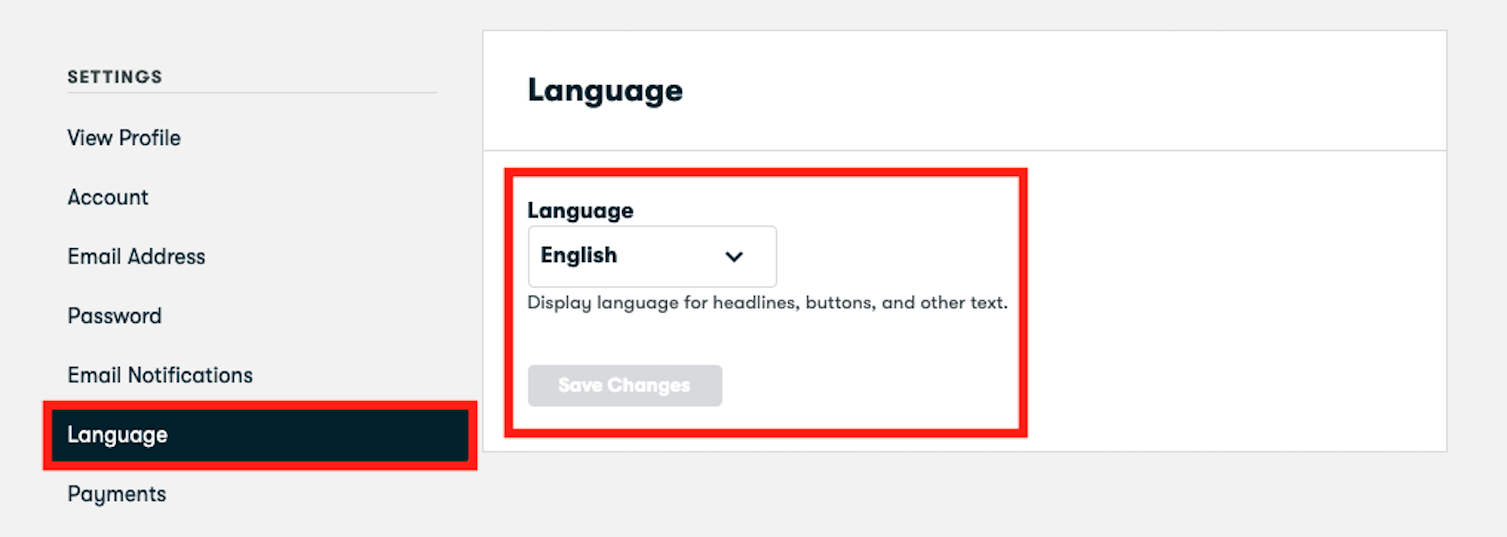
Changing the language in your account settings.
In the footer of the site
- While on the homepage, click on the globe icon in the bottom right corner.
- Select the language you want.
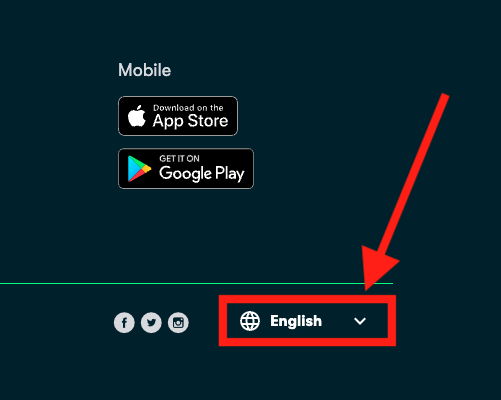
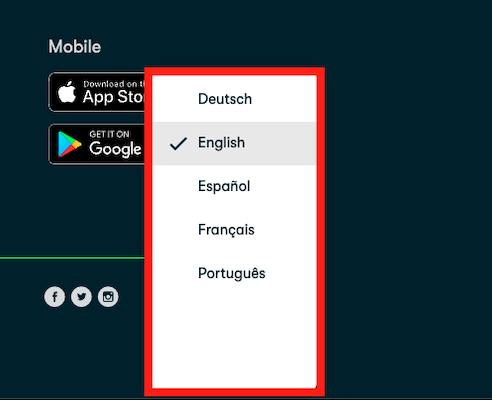
Changing the language in the footer of the site.