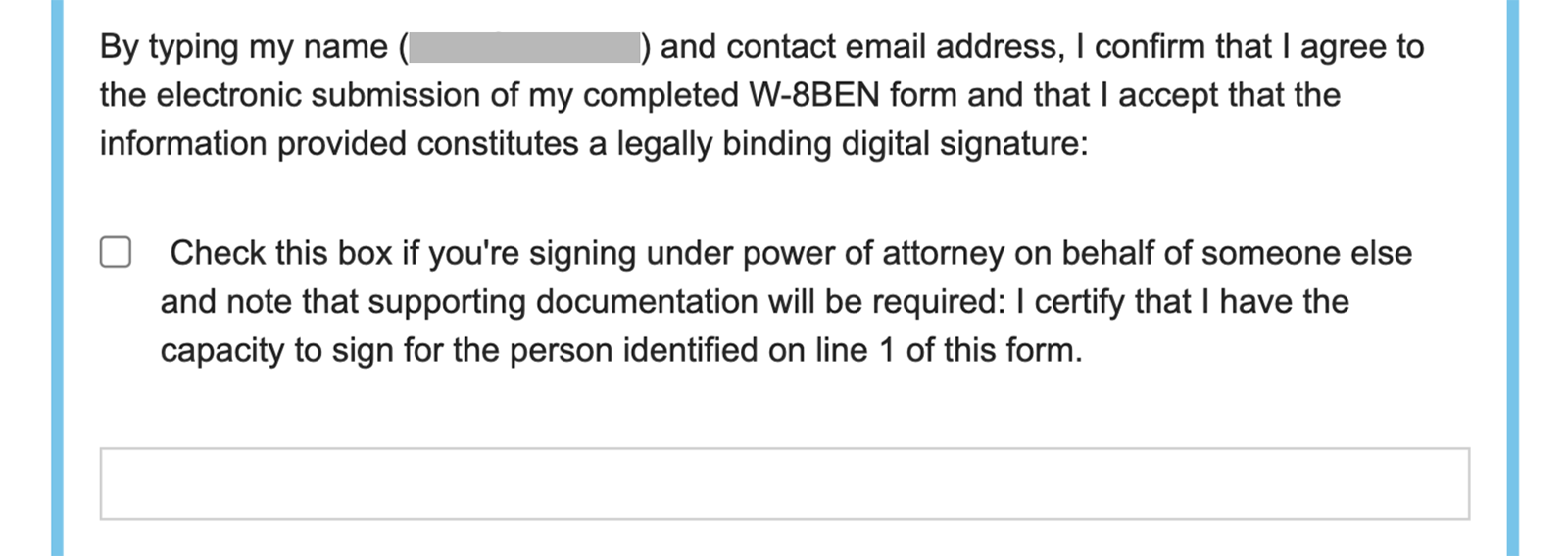When registering for teacher payments through Tipalti you are required to certify that the information you have submitted in your tax forms is correct by checking a series of checkboxes in the last step of the form, Certification (Part III).
In addition, there is a final checkbox in this part that should only be checked if you are under power of attorney to complete the form on behalf of someone else, i.e., the teacher named in the tax form. You will then be prompted to upload the power of attorney form on the next screen to complete your registration.
If you are not submitting the tax form under power of attorney on someone else’s behalf, i.e., you are the teacher named in the tax form, do not check this box and proceed with the rest of the form.
If you have made an error in this or any other step of the tax form after submitting it you should resubmit a new form by clicking the link at the top of the Tax Forms Review screen.