You can adjust the quality of all Skillshare classes while on a desktop or on the Skillshare app via an android device.
To adjust your video quality on a desktop:
- Scroll over the video player while watching a Skillshare class.
- Click on the cog (settings) icon in the bottom right corner of the video player. (It should read Quality Levels when you hover over the icon.)
- Select your preferred quality level.
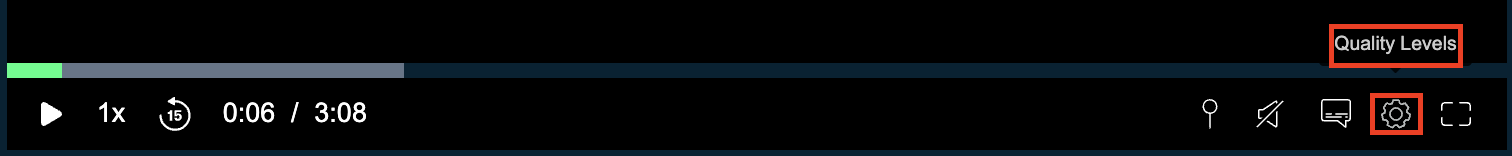
Video quality can only be adjusted on Google Chrome. Our team is actively working on releasing this for Safari and iOS devices.